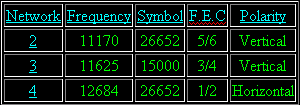
Settings for DSTV Multichoice South Africa
The following settings are very easy to configure and work on all decoders.
Step 1: On the remote press menu, then
choose 'Advanced options' then choose 'Dish
installation'
Step 2: the pin
code is 9949
Step 3: You will notice a screen that has
Network 1, Network 2,
Network 3, More Networks.
NB: Ignore Network 1, it is for all the channels you currently have.
Step 4: From Network 2 & onwards Enter the
following Information:
NB: The Satellite name you create for ALL is
DSTV PAS7
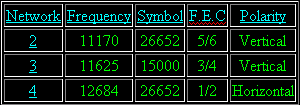
Once done select 'Scan all networks'.
It should then scan for 3-4 minutes.
Your 30+ New Channels can be found under 'Public Bouquet'.
Should you screw up anywhere simply choose 'Restore
Factory Settings".
You should now receive Islam
TV from U.K, ITV
from S.A, Botswana TV,
and many more.
Home